





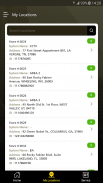



STANLEY - eServices

STANLEY - eServices介绍
The STANLEY – eServices app provides an easy to use method for searching, viewing, and submitting service requests for your alarm systems serviced by STANLEY Security.
To get started simply download and install the app on your device and login using your eServices user credentials. If you don’t already have an eServices account, contact your eServices administrator or the STANLEY Security customer service team to find out how to get an account.
NOTE: Appropriate user level permissions are needed in eServices to enable all features of the application. Contact your eServices administrator to ensure you have the permissions you need.
斯坦利 - 电子服务的应用程序提供了一个易于使用的方法进行搜索,查看,并提交由STANLEY安全服务您的报警系统的服务请求。
要开始只需下载和您的设备和登录使用网上服务的用户凭据上安装应用程序。如果你不已经有一个电子服务帐户,请与电子服务管理员或STANLEY安全性的客户服务团队,了解如何获得一个帐户。
注:需要在电子服务,使应用程序的所有功能,通过适当的用户级权限。请联系您的电子服务管理员,确保你有你需要的权限。

























